Our number one favorite pin board is my Brain Breaks board. It saved us this long winter! My Brain Breaks board has short videos with great tunes that lead the kids through a variety of movements. I only pin videos that have movements to follow on this particular board. They are really fun for ALL of us– teachers need movement breaks, too. The kids LOVE when we all get down!
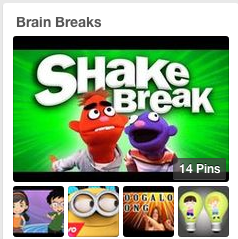 |
| Use my Brain Break Board, where just a click shows videos kids can follow along with! |
I also have a Kid Vids board with a wide variety of videos appropriate for the kidpeople to see. This is where I pin other music videos, and everything from Muppets, to Dancing in the Rain, to Brambly Hedge. (Brambly Hedge is a series of sweet video stories for young kids. If you don't know them, you gotta check them out.) You can see all my boards by clicking on the icon below.
 |
| Find all my Pinterest Boards here! |
Although I find a lot of videos from other Pinterest boards and teacher blogs, I also post directly from YouTube. This is the route I choose when I am looking for something specific, say, a video of bridge building to use during our Constructions unit. To do that from YouTube, you click on the "Share" button under the little video screen. A list of social media buttons will pop up. Click on Pinterest and you'll get to choose exactly which board you want the video to pin to.
Our district has great filters, so we don't get "bad" ads. Just to make doubly sure nothing comes on the screen I don't want the kids to see, however, I use the AV Mute button on the projector remote when I start to play. That way if any ads sneak on, the kids won't see them. Clicking the AV Mute button again brings back the screen image and the sound.
Pinterest is a great way to organize your internet videos and enables you to show them in the classroom with just a click or two. Winter is over... yes, I can finally say that... but there will still be no-recess rainy days ahead. Try out my Brain Break board and pin to your own. Gotta LOVE Pinterest! I'd love to know about your Pinterest boards, too. Leave info in comments below!
The post Pinterest for Organizing Videos first appeared on kidpeoplelassroom.com








No comments:
Post a Comment